
be3n's cydia repository
Part toy chest, part sandbox, all apple.
(for ipod touch, or touch 2G, iphone 2G or 3G running 2.1, 2.2, 2.2.1, 3.0)
Instructions
Step one jailbreak your phone. (info) After that you will have a new app called Cydia. |
 |
 |
| NEXT: Start Cydia and select "Manage" from the bar at the bottom. | Select Souces from the manage screen. | Tap "Edit" in the corner. |
 |
 |
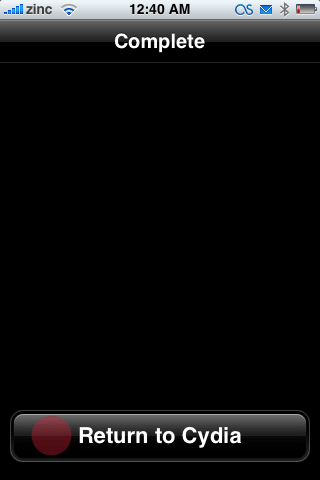 |
| Tap "Add". | Enter URL of my or any Cydia apt repository. | Cydia will then connect to the repository to download the index. When this is done, it will prompt you to return to Cydia. |
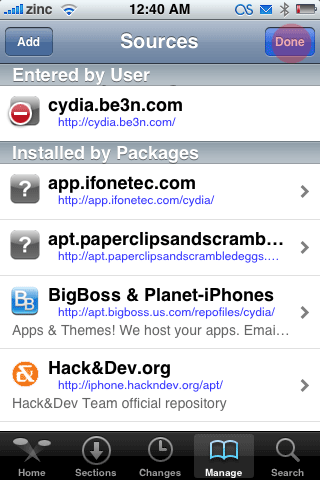 |
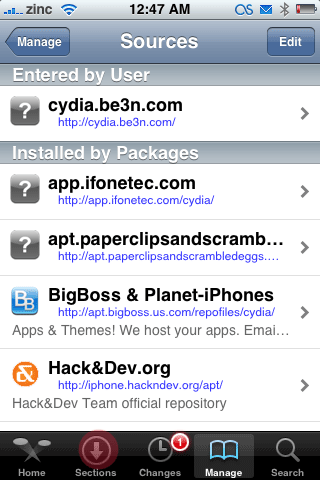 |
 |
| When you are back in Cydia, tap "Done" to finish editing the souce manager. | Tap "Sections" to browse entire collection of repositories (you can also tap an individual repository from this screen to browse just that one. | Note that packages inside be3n-testing may contain bugs. |